On November 1, 2016, Microsoft Dynamics CRM went through a re-branding to follow along with the Office 365 product offerings. They adapted the new name of Dynamics 365 and a new logo as seen below. So, other than the new name, what else is different, you might ask?

Well first when you log in, you are welcomed with a new navigation bar featuring some new icons and colors. Other than that, I was not expecting to see anything else.
![]()
After playing around in the newest version, I found some additional features that are really helpful.
First is on the “Lead to Opportunity” business process flow. Dynamics 365 now has a timer feature that is initiated as soon as a Lead is created. Text will show stating “Active for x hours” for each step of the sales process.
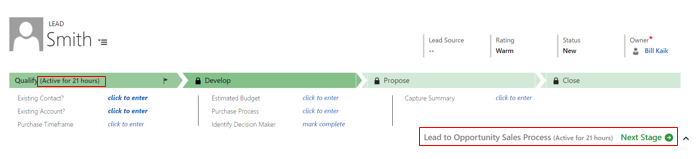
When a Lead is in the “Qualify” stage and moves to “Develop,” it will reset the stage timer for that stage but still keep a running timer for the entire sales process. This is a great addition to the sales pipeline functionality when it comes to keeping track of how long an “Opportunity” is open for and the duration for each step of the sales process. When a “Opportunity” is finished, it will show you that it was “Completed in x days, x hours.”
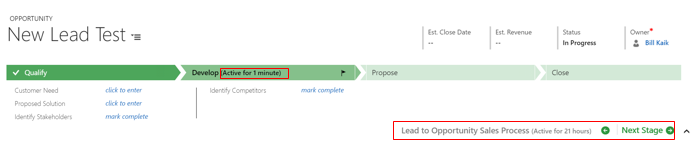
Another new feature is an enhanced user interface for the business process flow builder. What used to be very dated looking is now colorful and easy to navigate. When you first open it you will see this.
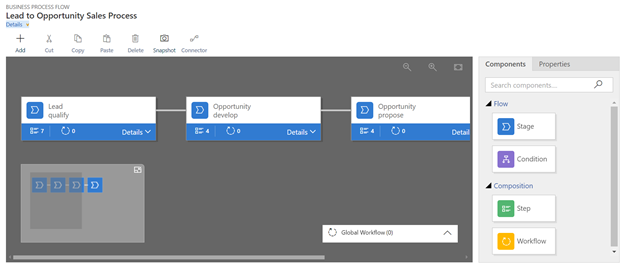
You can click the expanded view button to see your entire business process flow.
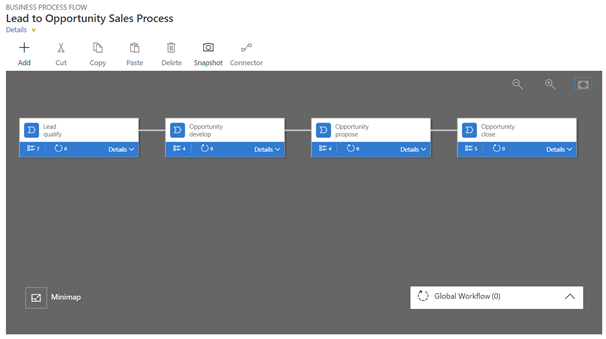
It is very simple to add steps to each stage of the business process flow. By clicking “Details” on a stage, you can view all of your steps. To add a new one, just click the “+” sign on the top tool bar. It’s that easy!
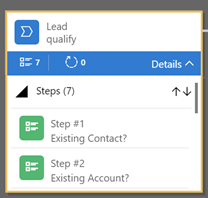
These are just a few of the new additional features in the re-branded Dynamics 365 suite. If you would like to discuss additional features or how your business can benefit from these out of the box Dynamics 365 CRM features, please contact our professionals for more information on our services at 855.437.7202 or crm@rsmus.com. If you like these tips, consider subscribing to our Dynamics Community News publication.
By: Brian Jason Smith – Florida Microsoft Dynamics CRM partner

 RSMUS.com
RSMUS.com