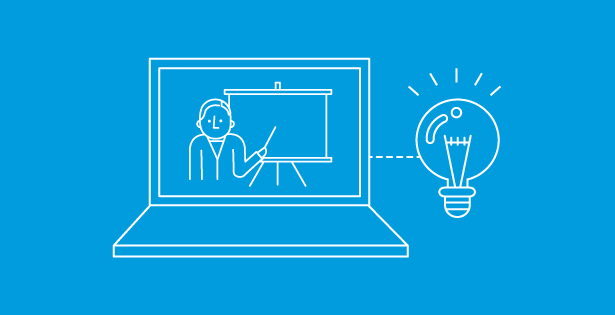In Q1 and Q3 of each year, NetSuite comes out with a new release upgrade, which consists of new features, enhancements to existing features, and fixes to bugs. To ensure a smooth transition from the old NetSuite version to the new one, it is best practice to follow the steps outline below.
Release Preview Account
- From the New Release portlet, request a Release Preview account, which is a snapshot of your Production environment.
- It functions like a Sandbox account but has the new release features. It is completely free to request one of these accounts.
- A majority of the configurations are copied over, however there are a few exceptions, like integration connections, system notes, workflow history, and SSO. Again, similar to a Sandbox refresh.
Release Preview Notes and Trainings
- Read through the Release Preview notes provided by NetSuite. You can find these notes in the New Release portlet.
- For any feature you use that is affected by the upgrade, create a test case for it to ensure the functionality of the feature in your environment is intact.
- In the New Release portlet, click the Training Resources link to be brought to SuiteAnswers, where you can find training videos on the various new features / enhancements.
General Day to Day Operations
- Create test cases for your everyday business operations in NetSuite to ensure that your most important NetSuite activity isn’t disrupted by the upgrade. Use the Excel attached below to track your test cases.
- Use the Excel format below to track your test cases.
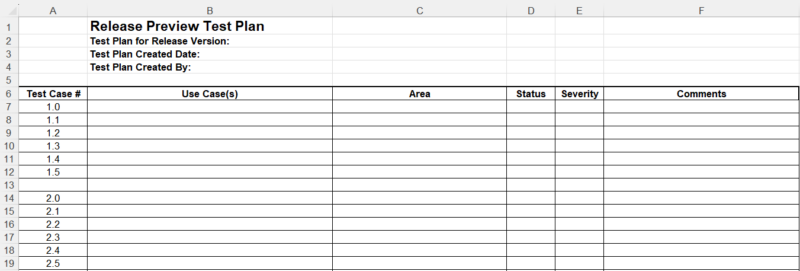
- Use the Excel format below to track your test cases that pertain to workflows.
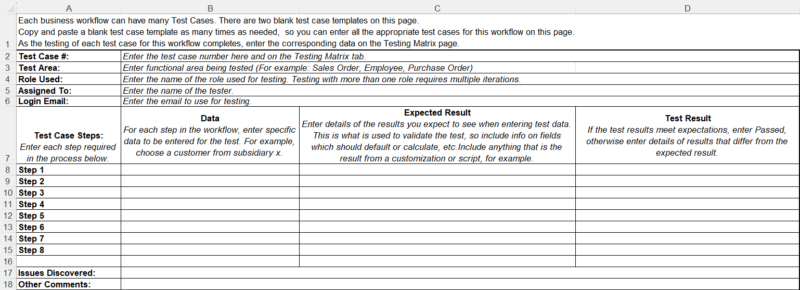
Delaying Customer-Scheduled Maintenance
- You should complete all relevant testing in the Release Preview environment before your Sandbox and Production environments are upgraded.
- To look at when your environment is scheduled for an upgrade, go to Set Up > Company > Customer-Scheduled Maintenance.
- If your Sandbox and Production upgrades are coming up and you need more time to successfully pass your test cases, delay the upgrades by clicking Reschedule on this page in BOTH Sandbox and Production.
- Reschedule as far out as needed and allowed.
Monitoring Production
- Either before or right after Production is upgraded, notify your users that Production underwent an upgrade and to be sure to raise any issues with your Admins.
- Since the Release Preview account isn’t a complete 100% match with Production, there is a chance that a feature error that wasn’t caught in the Release Preview account can occur in Production.
- The option to create test transactions in Production to catch these feature errors early can be taken, however, it is not common. Most companies on NetSuite choose to closely monitor their newly upgraded environment as they begin transacting and then deal with any issues as they arise.
If you would like more information on new release best practices, reach out to NetSuite consultants at RSM US LLP.

 RSMUS.com
RSMUS.com