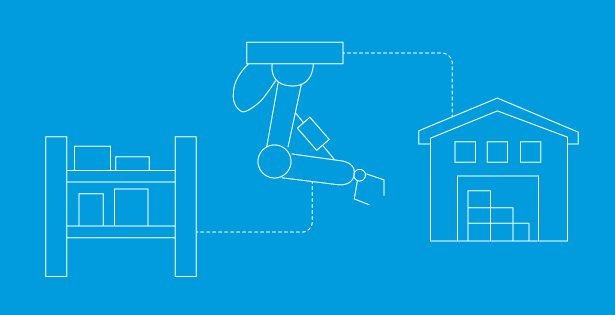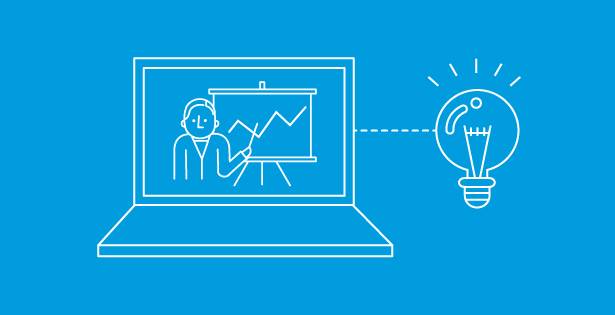Understanding the Flexibility of NetSuite workflows
NetSuite workflows offer exceptional flexibility, enabling businesses to tailor their processes according to their specific operational needs. Workflows allow companies to design, automate, and modify their business processes easily. This adaptability allows teams to streamline tasks and improve overall efficiency of their business operations. Whether it’s managing approvals, notifications, or updating data. NetSuite workflows provide the agility necessary to optimize performance and drive success. With this in mind, I would like to highlight an example of how flexible NetSuite’s workflows are.
Use Case
In this example I had a client who needed to populate the line description with a specific text based on the following, whether the day of the month was the first, or any day after the first. I came up with the following conditions to check for this and to ensure that the field wasn’t pre-populated with anything. The following formulas allow for companies to set specific field values such as the description or memo for certain line items when the conditions are met. The formulas are also flexible enough to recognize if the field is empty or populated with information. If the field has information stored within it, then the conditions will not be met, and it will not trigger.
Formulas used to achieve this result
Last Day Formula
{line.description} is null and {trandate} = TO_DATE(TO_CHAR(LAST_DAY({trandate}), ‘YYYY-MM-DD’), ‘YYYY-MM-DD’)
- With this formula NetSuite checks the date on the specified transaction to determine if it is equal to the last day of the month and ensures not to trigger if information has already been added at the “line description” level.
This formula checks for if the Date is not equal to the first day of the month
{line.description} is null and {trandate} != TO_DATE(TO_CHAR({trandate}, ‘YYYY-MM’) || ‘-01’, ‘YYYY-MM-DD’)
- This formula checks to see if the line description is null and that it is not the first day of the month. After determining the line is empty and the day is not the condition will be filled and the field value can be entered.
It is also important to consider the order of operations these “set field value” conditions follow. What date is considered first and last? Are these workflow conditions inclusive or exclusive? With these thoughts in mind, I created the workflow to set field values based on dates and which were exclusive of each other. This means if it’s the first of the month on the transaction it can’t populate the field value with information meant only for the last day of the month.
The formulas above are some examples of how detailed you can get with the workflow formulas used for certain conditions, such as setting a specific field value. By leveraging conditional logic, you can create dynamic responses that adapt to the data inputs. This allows for automated updates that improve data accuracy and streamline processes.
Ultimately, the more precise your formulas are, the more they contribute to a robust and responsive system that can effectively support your business objectives.
Conclusion
This solution is useful for companies who know what data they want populated based on when a transaction is entered or occurs within a month. It’s also worth noting that while this specific use case may not apply to your business needs there are many other ways workflows can be utilized to streamline business processes.
If you are interested in learning more about how NetSuite can be customized to aid your business needs, please Contact Us.

 RSMUS.com
RSMUS.com