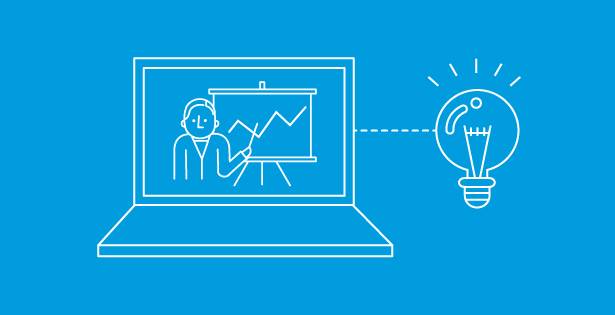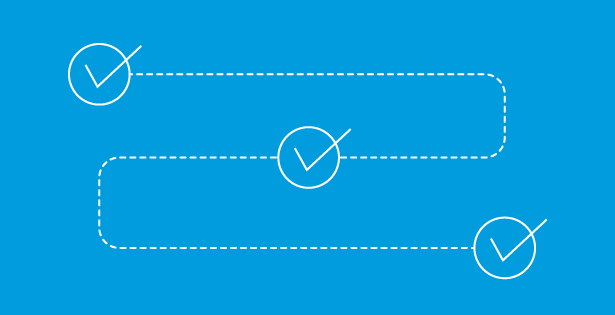Introduction to Salesforce and the Power of Metadata
Salesforce has revolutionized how businesses interact with customers, partners, and employees. Through its powerful CRM platform, Salesforce empowers organizations to create meaningful connections, drive innovation, and grow their businesses. One of the lesser-known advantages of Salesforce lies in its use of metadata, an often overlooked yet crucial aspect of this platform.
Metadata, in the simplest of terms, is data about data. It provides structure to a specific item’s content. Metadata is different from business data, i.e., the records that store information on your customers, products, etc. In the context of Salesforce, metadata is the behind-the-scenes data that defines the configuration of your Salesforce organization (often abbreviated as “org” in Salesforce jargon). It’s the foundation upon which your system is built, controlling different components’ behaviors, relationships, and functionalities. Examples of metadata are the field names of first name and last name. The values in those fields are business data, for example, Pat and Smith.
Understanding Salesforce metadata can be transformational for your business. An in-depth understanding of your org’s configuration enables you to more effectively optimize processes, enhance performance, and drive additional value from your Salesforce investment. Furthermore, if you’re contemplating combining multiple instances into one or separating a business unit into a new instance, it’s critical to quantify the details of that data migration.
Understanding Metadata in Salesforce
Salesforce metadata encompasses a broad range of elements, each serving a distinct purpose. For instance, it includes objects, fields, workflows, validation rules, layouts, profiles, roles, user types, and many more components. Each element is defined by its metadata, which describes its attributes and behavior.
Metadata in Salesforce is stored in XML format, which can be accessed and managed through the well-documented Metadata API. This API allows developers to retrieve customization information. It’s important to understand that Metadata API does not work with or directly access business data.
Understanding and managing Salesforce metadata is essential for maintaining an optimized and efficient environment. It provides insights into your org’s setup, helps identify potential issues, and aids in planning and executing changes or migrations.
Metadata Analyzer: A Key Tool in Salesforce
Metadata Analyzer is a tool that aids in Salesforce configuration analysis by providing a detailed report of your organization’s setup. This innovative web-based app thoroughly scans your Salesforce configuration setup and data usage in mere minutes. Once the scan results are analyzed, it can also help assess your current state so that you can baseline the impact of future changes or migrations, allowing you to plan and execute them effectively.
Whether you’re maintaining your org’s health, planning a Salesforce org migration, or implementing transformational changes, Metadata Analyzer can provide invaluable insights and guidance.
Role of Metadata Analyzer in Salesforce Organizational Health
In maintaining your organization’s health, Metadata Analyzer can help identify issues like unused objects, obsolete automation, or redundant third-party applications – sometimes called “technical debt.”. By addressing these issues, you can optimize your org’s performance and ensure it continues to deliver value.
One potential area of technical debt lies within the Salesforce platform’s powerful capabilities for automation. Over the years, the functionality provided by Salesforce has evolved from Workflow Rules to Process Builder, and today’s best practice is Flow. The functionality of Flow is so feature-rich that Salesforce is requiring the adoption of it for new automation – while this is beneficial, it is also an example of tech debt. Metadata Analyzer summarizes all of these automation approaches so that it is easy to see what work must be done to address this transition.
Another area to investigate when gauging the health of your Salesforce system is the installed applications. These applications are available via the AppExchange or directly from third-party software companies and often are excellent ways to add functionality. As your business needs have evolved, and different personnel have administered your org, some applications may have become redundant or obsolete. You might even be paying for apps that you no longer use or need. Metadata Analyzer quickly identifies all the installed applications and can help you determine which are still relevant for your needs today.
Role of Metadata Analyzer in Salesforce Data Migration
When it comes to Salesforce org migration, the Metadata Analyzer can help quantify the volumes of business data, understand the complexity of your existing setup, identify potential issues, and plan for the migration effectively.
Metadata Analyzer simplifies Salesforce data migration by providing a comprehensive view of your org’s metadata and code. When migrating data from one Salesforce org to another, the business data and the metadata associated with the configuration must be transferred. This consideration applies to several scenarios in which a migration is necessary: merging one or more orgs into an existing destination; migrating from an existing org as part of a split or carveout; or migrating to a new org as a way to reduce technical debt.
Without Metadata Analyzer, org migration can be a daunting task. You would need to manually examine each object, understand its interrelationships, and plan the migration. This requires a significant amount of time and effort and carries a risk of errors or oversights.
With Metadata Analyzer, you can automate this process because it can quickly catalog all the objects and fields that define the business data and quantify the record counts for each object in a comprehensive report. This simplifies the data migration estimation and ensures a more accurate and effective migration.
The Significance of Code in Salesforce
Code – customizations made using programming languages such as Apex and others – often plays a crucial role in any Salesforce solution. This software code and the associated metadata must be transferred from the source to the destination org during an org migration.
However, org migration is not a mere copy-paste operation. It requires careful planning and execution to ensure a smooth transition and minimize disruptions. The code needs to be analyzed to understand its dependencies, potential issues, and impact of the migration.
This is where a tool like Metadata Analyzer can prove invaluable. It can scan your org’s code, reveal its intricacies, and provide a framework for guiding the migration. By understanding the code, you can plan the migration effectively, ensure all dependencies are accounted for, and anticipate potential issues.
Conclusion: Unlocking the Full Potential of Salesforce with Metadata Analyzer
Salesforce is a powerful platform that can drive innovation, growth, and customer satisfaction. However, you need to understand and manage your org’s metadata to unlock its total value.
Metadata Analyzer is a key tool that can help you do this. It provides a comprehensive view of your org’s metadata, helps identify potential issues, and guides migrations. Whether you’re planning a Salesforce org migration, implementing an optimization, or maintaining your org’s health, Metadata Analyzer can provide invaluable insights and guidance.
Don’t miss out on the potential of your Salesforce investment. Unlock the power of your metadata with Metadata Analyzer for Salesforce. Because it’s a web-based tool, there’s nothing to install. The scan runs using a read-only query, keeping both your metadata and business data unchanged in any way. To get started, schedule your scan and results consultation today.

 RSMUS.com
RSMUS.com