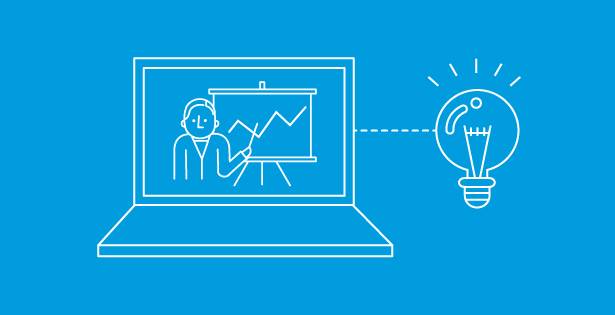Salesforce Commerce Cloud customers are concerned about upgrading from the aging SiteGenesis (SG) architecture to Headless or Composable Commerce. There is a real conundrum every time Headless comes up: you have heard the hype, but you don’t know how to get there from here. Here being your SG Pipelines, SG Controllers, or Storefront Reference Architecture (SFRA) based SFCC storefront. According to Salesforce, as many as 60 percent of current customers are still on SiteGenesis. Most people are anxious about the next evolutionary step in their digital journey. Headless architecture is a hot ‘buzzword’ in eCommerce, and we are often asked if this is just hype. The clear answer is no, but the decision to take this route is complicated. Headless enables greater flexibility, reduced time to market for new features, a larger talent pool, and greater interoperability of frontend technologies, allowing a move away from proprietary technologies like ISML. Putting Headless on your roadmap can seem like a daunting challenge. Historically, Salesforce (and before the acquisition, Demandware) made it easy with a solid platform and a reference application that had 80% of the features digital brands and retailers wanted. However, with Headless, there are more decisions to make.
As a current SFCC customer, there are three main questions that need to be answered, which we will examine below.
Where do we start?
On the one hand, there is Salesforce Composable Storefront (aka PWA-kit), which is a Progressive Web App built on React, which comes bundled with the Managed Runtime (MRT). The alternative is to implement a custom frontend with something like React or Vue.js and manage hosting yourself. For organizations that need to have complete control of the application and have the budget to start from scratch, building a custom frontend is the right choice. For existing Salesforce customers on a previous reference architecture (SG or SFRA), PWA-kit is the better option. This approach allows businesses that value not reinventing the wheel to take an excellent starting point and run with it, thus reducing cost and time to launch.
What to do about site search?
For on-site search, the answer is not as clear and comes down to a performance comparison. SFCC’s search capabilities are top notch, including basics like suggestions, refinements, synonyms, stop words, search-driven redirects, custom ranking, and sorting. These are bolstered by AI-driven personalization, search recommendations, dictionary management and availability aware sorting. Third-party search solutions like Bloomreach or Algolia also include most of these features and are lighting fast. However, the downside is that they are managed in a separate tool – the integration work is usually light, but the ongoing operation will always be separate. Third-party search has higher cost of ownership with added license fees and cost of IT support, while platform search is included in SFCC’s subscription. ROI will depend on a number of factors, but if search results page takes more than a second to load, adding a third-party search solution may quickly provide a measurable conversion lift.
What to do about content?
While SFCC has never been a best of breed content management platform, Salesforce wisely focused on the commerce related capabilities of content, in the form of marketing campaigns, promotions and dynamic customer groups driving a personalized experience on the site. A marketer has most of the tools they need to get their job done in SFCC, including Content Assets and Slots coupled with Campaigns, and a high degree of dynamic control with Page Designer. Third-party solutions make the authoring more streamlined, including approval workflows and an option to use a Headless CMS to enable content syndication across channels. With third parties, coupling of Campaign to Content becomes harder – meaning more technical implementation and long-term operational cost from using multiple tools. However, Salesforce is investing in full Page Designer support in PWA-kit – making a complete authoring experience like that which exists in Business Manager for SFRA today, as well as making APIs available to retrieve dynamic, personalized PD content in the front end. So how do you decide? It really comes down to how much content you manage and for how many channels. If Content Assets and Slots or Page Designer suffices, it is possible to roll this forward into a PWA-kit Headless implementation. If the content team struggles to author content in Business Manager due to volume or already importing content into the platform from a CMS, then it is worth considering a third-party CMS as the path forward.
As you figure out where you are putting Headless commerce on your roadmap, you will find more questions than answers. RSM is here to help you navigate this process through understanding your business and your digital commerce goals, and we would be happy to be your trusted advisor, so reach out today.

 RSMUS.com
RSMUS.com