A client recently received the following error after uploading a custom report to Microsoft Dynamics CRM 2011 and trying to run it. The error appeared as a browser script error in the Internet Explorer status bar and the detail message read:
“Sys.WebForms.PageRequestManagerParserErrorException: The message received from the server could not be parsed. Common causes for this error are when the response is modified by calls to Response.Write(), response filters, HttpModules, or server trace is enabled.
Details: Error parsing near ‘<html><head><t’.”
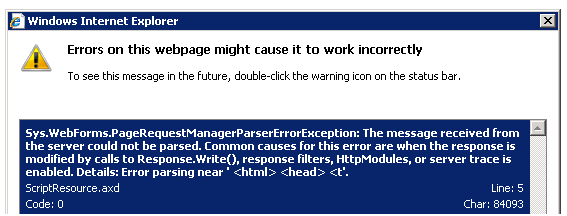
The report was developed in Microsoft Visual Studio 2008 and ran successfully when previewed in the development Dynamics CRM 2011 environment, but failed to run within the Dynamics CRM 2011 production system.
After some investigation, we discovered that a custom field on the System User entity which was used in the underlying report query and as part of the tablix data, was missing from the production environment, though the error message does not readily indicate this.
If you receive this error message when running a report, be sure to check the validity of the report query and all referenced fields against the running environment as part of the troubleshooting/diagnostic process. If you are looking for help diagnosing other Dynamics CRM errors, contact our professionals at crm@mcglarey.com or by phone at 855.437.7202.
By: RSM – National Microsoft Dynamics CRM partner

 RSMUS.com
RSMUS.com