I have done quite a few migrations to Dynamics CRM and some of the most difficult ones have to deal with SalesForce.com (SFDC) history/activity data…. until now.
CRM is finicky in the data that it will import using its native import tool – it doesn’t like special characters in the files. When SFDC data is exported it is usually rife with special characters in the raw data files which will result in the import into CRM failing. Historically it is a process of elimination – trying to visually clean the records and then importing subsets of the data to identify where these special characters are which is very time-consuming.
To remove these unwanted characters the first thing to do is to download notepad++ (http://notepad-plus-plus.org/)
Once installed add the Plugin called TextFX going to Plugins -> Plugin Manager -> Show Plugin Manager
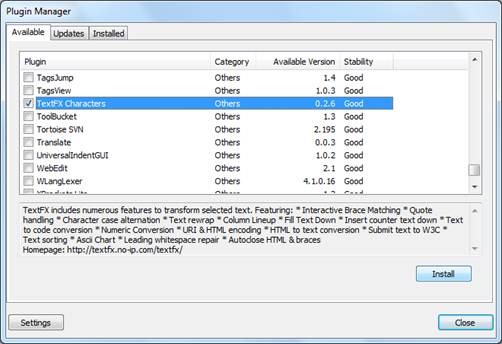
Once you have Notepad++ with TextFX installed follow these steps to process each of your csv files:
- Select All and copy the data from the SFDC file to notepad++
- Select all data in notepad++ and navigate to TextFX -> TextFX Characters -> Zap all non printable characters to #
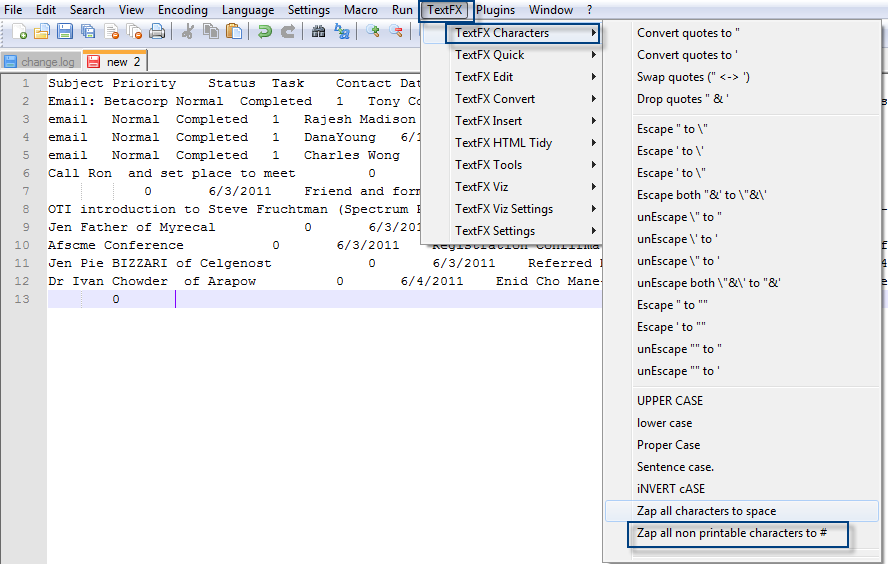
- Copy this data and save it back to a csv file
- Use this cleaned csv data to import into CRM
Including the download of notepad++ – this should take 10 minutes of your time.
Happy migrating!

 RSMUS.com
RSMUS.com