Microsoft Mesh is a new platform that enables immersive and collaborative experiences across multiple devices and locations. With Mesh, you can connect with your colleagues in a virtual environment where you can share 3D content, spatial audio, and realistic avatars. You can also use Mesh to enhance your Teams meetings by adding a layer of interactivity and presence that goes beyond traditional video conferencing. When entering an immersive space, you will have the option to use one of your customizable avatars. Customizable features include selecting a representation of your avatar’s mood, clothing, and overall look. Below, you are able to see how the join experience appears when selecting audio settings.
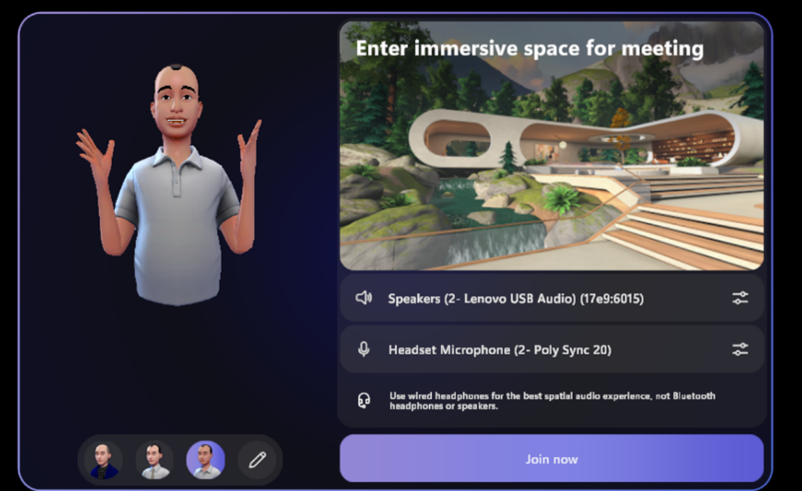
When entering a space, one item to call out is that not everyone needs to be with you. You can navigate to different areas to view content or interact with others. In the picture below, any participant is able to join the conversation and view the videos as well as screen shares. This allows for a participant in the Mesh Space to fully participate in meetings. In this example, I am listening to my teammates Kaleb and Maddy as they discuss the document they are reviewing.
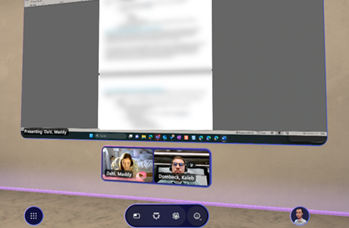
Now, here are some of the methods with which you can utilize Microsoft Mesh in your Teams meetings:
- Create a shared space: With Mesh, you can create a persistent and customizable space where you can meet with your team members, regardless of their physical location. You can access this space from any device, such as a PC, smartphone, or mixed-reality headset. You can also invite external guests to join your space by sending them a link or a QR code. In your space, you can see and interact with each other’s avatars, as well as the 3D content that you upload or create.
- Share your ideas: Mesh allows you to share your ideas and feedback in a more engaging and intuitive way. You can use gestures, voice, and gaze to communicate with your teammates, as well as annotate and manipulate the 3D content on which you are working. You can also use Mesh to co-create and prototype new products, services, or designs by using tools such as Paint 3D, Tilt Brush, or Blender. You can also import existing 3D models from sources such as Sketchfab, Remix 3D, or Azure Object Anchors.
- Learn and grow: Mesh can also help you learn and grow as a team by providing you with immersive and interactive learning experiences. You can use Mesh to host or attend virtual workshops, trainings, or presentations where you can engage with the content and the speakers in a more natural and immersive way. You can also use Mesh to simulate and practice different scenarios such as customer service, sales, or emergency response, which can help improve your skills and confidence.
Microsoft Mesh is a powerful platform that can transform your Teams meetings into more immersive and collaborative experiences. By using Mesh, you can connect with your team members and clients in a virtual environment where you can share 3D content, spatial audio, and realistic avatars. You can also use Mesh to enhance your creativity, productivity, and learning by co-creating, prototyping, and simulating in 3D. To get started with Mesh, you can download the Mesh app for Windows, iOS, or Android, or visit the Mesh website for more information.
Contact us:
If you are interested in using Mesh or other features of Microsoft Teams meetings, please contact Pat Petersen (pat.petersen@rsmus.com).

 RSMUS.com
RSMUS.com